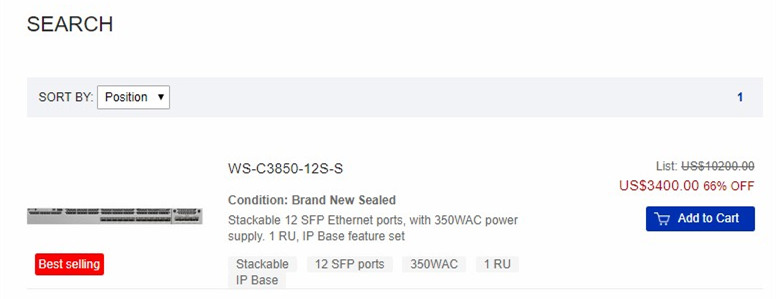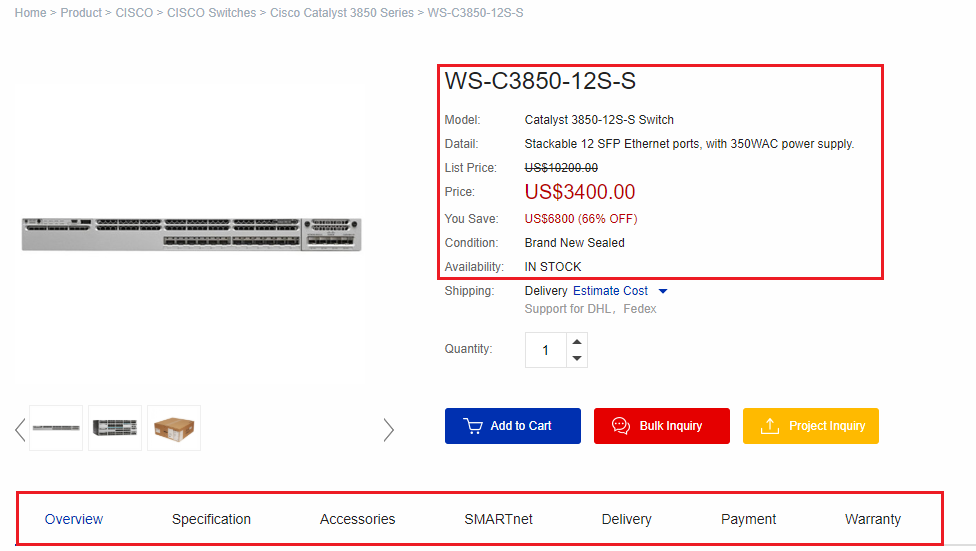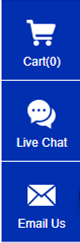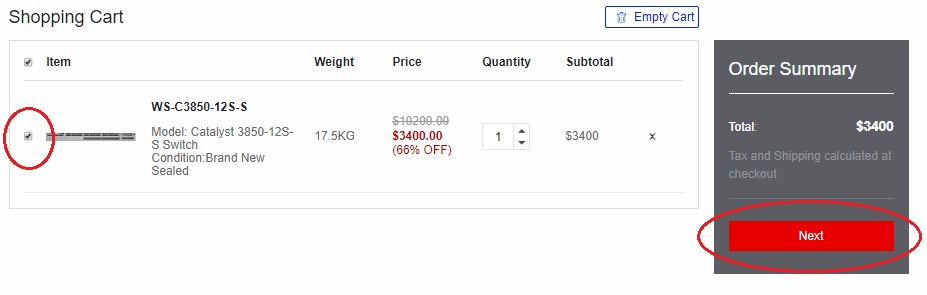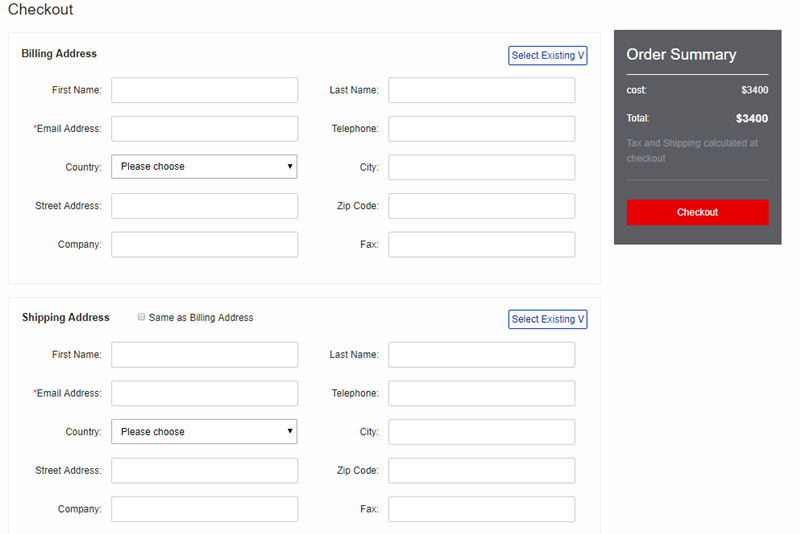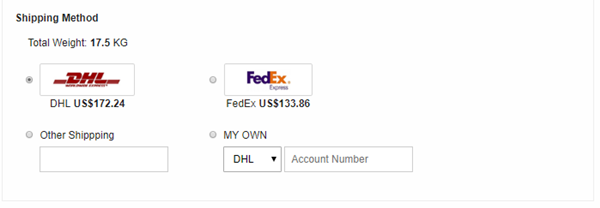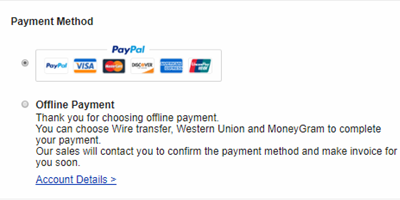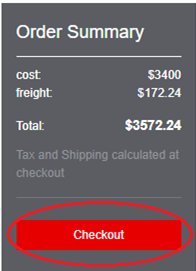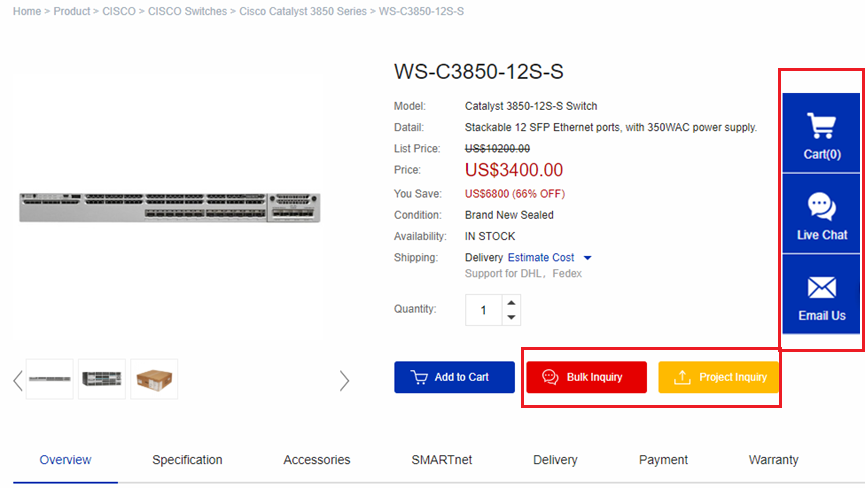We wish you have a happy
shopping experience in Routerbiz.com.
Customer Guide will tell You
“How to Buy” network devices on Routerbiz.com. Please read below guide firstly
before shopping, and you can contact our sales ( sales@routerbiz.com) or livechat directly.
We will show you 3 simple steps
to purchase on Routerbiz.com.
Step 1: Create account and
sign in.
Before you start to search
network devices, you should create an account firstly. A Routerbiz account
access when you log on to the website using with your user name and password.
Developed to make online shopping safe and easy, your account allows you to
save contact information and shopping preferences on our secure servers to make
future ordering easier by eliminating the need to
re-key your shipping, billing, payment and account information each time you
place an order.
And then please
sign in and start to purchase on Routerbiz.com.
Fill in the detailed information that contains your Shipping & Billing
Address, these operations will help us to contact you and shopping smoothly.
Note:No matter which payment terms you choose, you need to add
you shipping and billing address (They may be the same).

*Create an account
today. You can get up to 4% discount on your first order
Step 2:Search devices model you want and check the
details
Enter keywords
into the search bar located at the right top of homepage, or browse through the
product brands and the list of categories on the top of homepage.

For example,
search for "WS- WS-C3850-12S-S " and the result as
below,
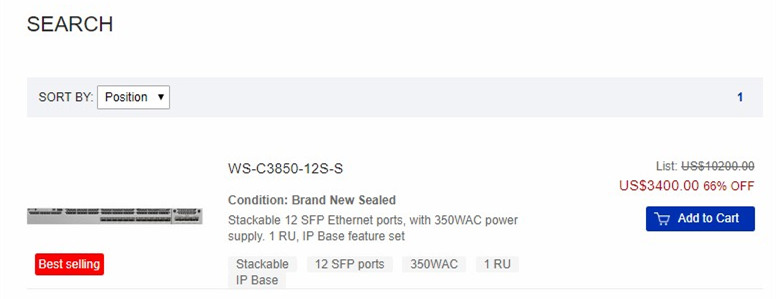
Then click to read the item description carefully.
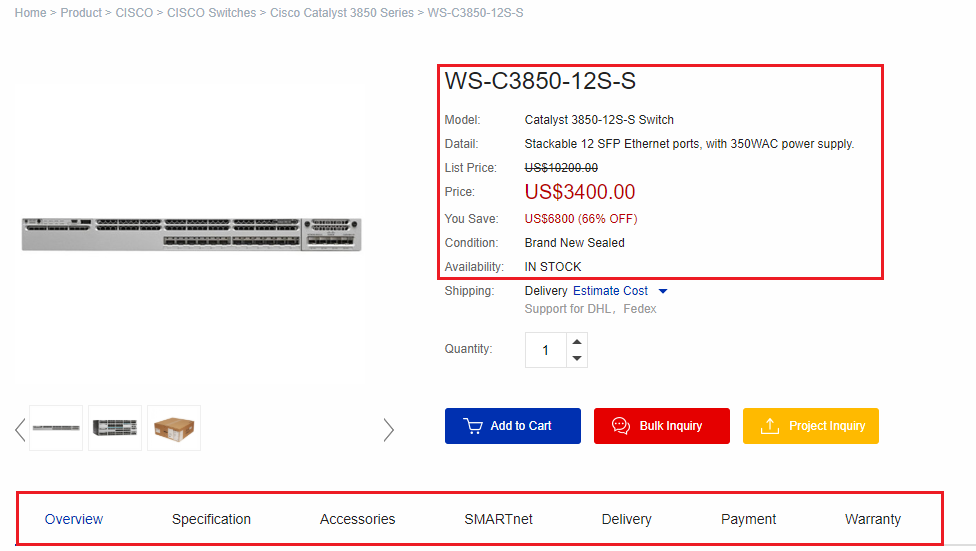
You can also estimate transportation fee to your destination with our
estimate tools. If any questions about the item, please contact our sales via "Live Chat" button at the right of page.

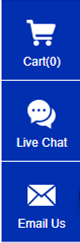
Step 3: Buy Items
A: Online
Add to Cart and click in Cart, you will see the cart detail, choose “WS- WS-C3850-12S-S”
and click Next.
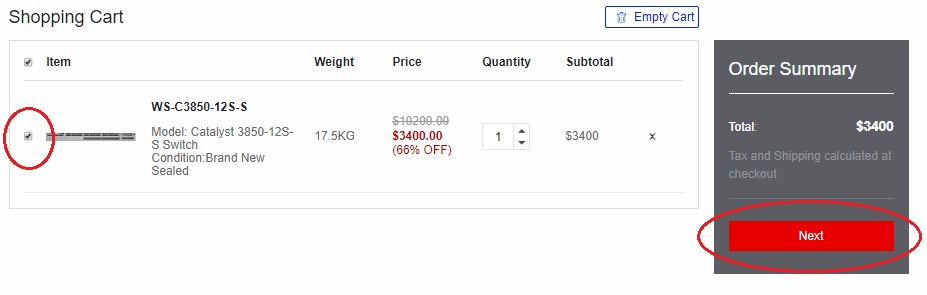
You may select your bill &shipping address you build when creating
account or input new address and contact information for this order.
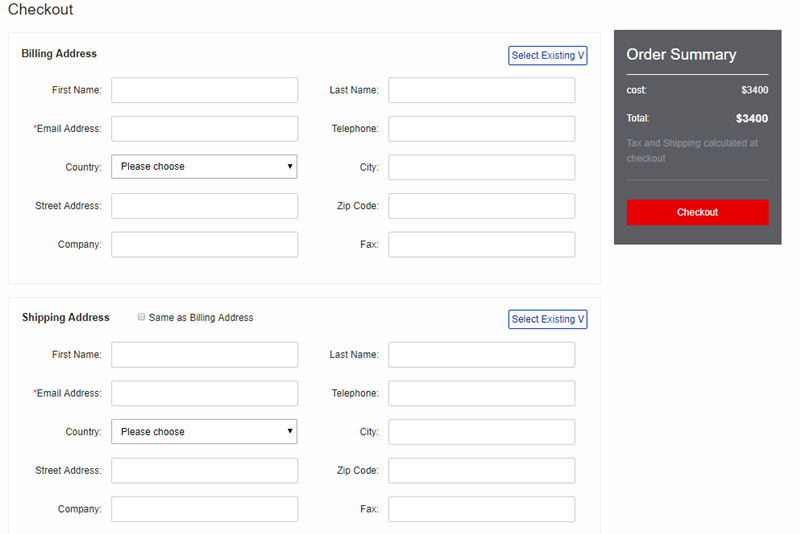
When you choose your destination, the transportation fee will add to order
Summary automatic.
You can also choose your vender or your express account to delivery.
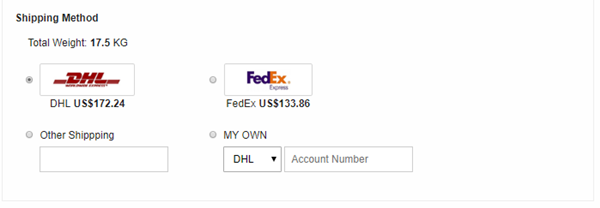
For payment method, you can choose online payment via Paypal(Include
Paypal account or Credit card), or you can choose offline payment, if you
choose offline payment, our sales will contact you and help you pay smoothly.
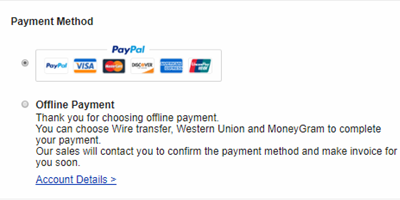
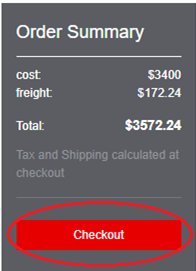
And the last, please click Checkout and will transfer to Paypal website to
pay.
B: Offline
Please use “Bulk Inquiry” or “live chat” to
contact our sales, our sales will respond ASAP.
Your can also use “Project inquiry” icon to
upload your requirement files. Project plan even a meeting memo include TXT,
DOC, JPG, PDF, etc. Our expert will help you confirm hardware and solutions.
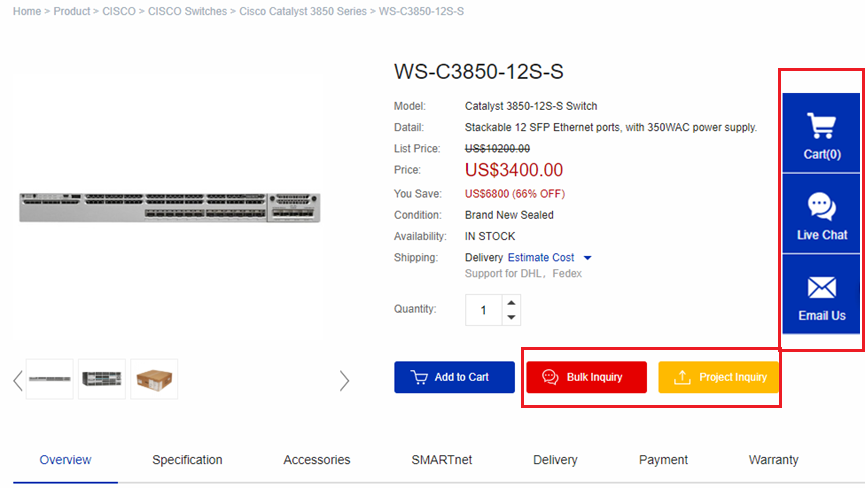
More Tips:
1. Told us If you have any special notes or requirements.
2. Any problem with your payment, you can contact us by "Live Chat",
email us sales@routerbiz.com, or call us by +852-6489-7340.
3. Once you have paid your order successfully, we will deal
with them as soon as possible. And a bill of express number will be sent to
your mailbox. You can check cargo tracking by Routerbiz’s service menu or track
on DHL/FedEx/UPS website.